Here is 4K Video Downloader to download all videos in the YouTube playlist....
1. Click on the YouTube playlist to download.
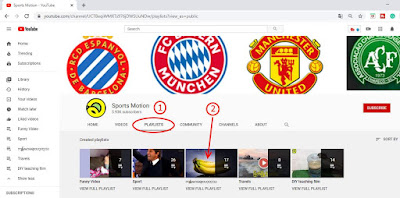
2. Select and copy the video URL of the playlist.

3. Open 4K Video Downloader. Click "Paste Link" and select "Download Playlist" to prepare to download all the videos in the list.

4. Being analyzed ...

5. Since there are more than 25 videos in the playlist, you need to upgrade to the advanced version to download them. Click "Skip" and you can still download 25 of them without entering the activation code.

6. The playlist is being analyzed.

7. Select "MP4" as the format and "High Quality" as the video quality. The downloaded file is stored in the "4K Video Downloader" folder of "My Videos" by default. Click the "Select" button to change the stored folder. Click "Download".
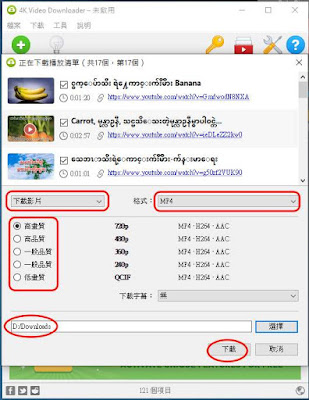
8. Downloading the movie ...
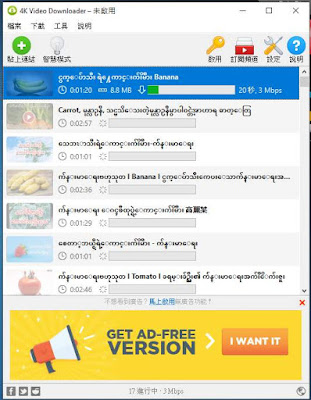
4K Video Downloader software download.








0 留言